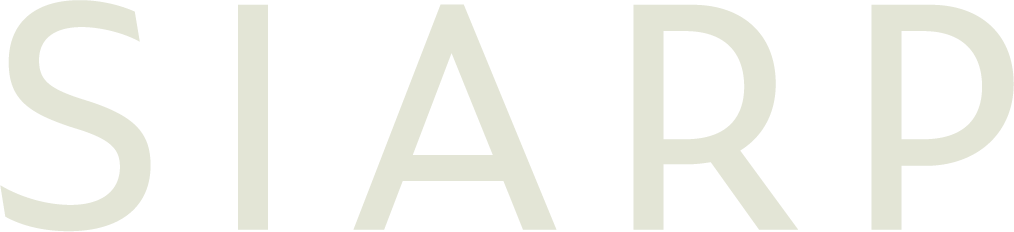🎣 Phishing is one of the most common (and expensive) online scams out there, targeting both people and businesses. Scammers disguise their messages to look real, hoping you’ll click a bad link, hand over personal info, or download something harmful.
The upside? Once you know the signs, phishing is usually pretty easy to spot. In this post, we’ll cover what phishing is, how to recognise it, and simple ways to protect yourself and your business from getting caught in the net.
Picture this: 💭 You’re checking your inbox on a Monday morning, sipping coffee and silently cursing your to-do list, when you see an email from Microsoft saying your account’s been compromised.
Your heart skips a beat. 😳
You click the link. It looks legit. It asks you to reset your password. You do it, phew, crisis averted!
Except… that email wasn’t from Microsoft. And now a stranger has your login, and your “crisis” just got a whole lot more real. 🫠
Let’s talk about phishing, what it is, why it’s getting harder to spot, and what you can do to protect yourself and your business.
🧠 first off: what is phishing?
Phishing is when cyber criminals pretend to be someone you trust, like your bank, a vendor, or even a coworker, to trick you into handing over sensitive info.
Think: usernames, passwords, credit card numbers, or even access to your whole network.
It’s like someone showing up to your office in a delivery uniform and asking to borrow the keys, only it’s happening in your inbox.
🎭 why it’s getting harder to spot
Once upon a time, phishing emails were full of typos and broken English. Easy to ignore, right?
Now? They’re scarily convincing. Hackers are using:
- Company logos and real-looking email addresses
- Spoofed login pages that look pixel-perfect
- AI-generated messages that actually sound human
- Urgent language like “invoice overdue” or “account suspended” to trigger panic
It’s like catfishing… but for your business.
🚨 common phishing red flags (that are easy to miss)
Here’s what to watch for:
- Emails that feel a little too urgent – “Act now!” “Immediate action required!”
- Slightly off email addresses – hello@rnicrosoft.com (notice the sneaky “r-n” instead of “m”)
- Links that don’t match the text – Hover before you click!
- Attachments you weren’t expecting – Especially .zip, .exe, or “invoices” from strangers
- Requests for sensitive info – No legit company will ask for your password via email
🛡️ how to protect yourself (and your team)
Phishing isn’t just an IT problem; it’s a people problem. Here’s how to stay safe:
✅ Turn on Multi-Factor Authentication (MFA)
It’s like putting a second lock on your door. Even if someone steals your password, they can’t get in without your phone or backup code.
✅ Use Email Filtering Tools
A good spam filter can catch the worst of it. Think of it as a bouncer for your inbox.
✅ Educate Your Team
One quick “Hey, this looks weird, should I click it?” can save you thousands in damage. Create a no-shame culture where it’s okay to ask.
✅ Keep Software Updated
Phishing often leads to malware. Updates = patches = protection.
✅ Report Suspicious Emails
Most email platforms let you report phishing. Do it. Help train the system.
📆 what to do today, this week, long term
Here’s your action plan (because we know you’re busy):
Today:
- Set up MFA on your accounts
- Send your team a quick “Hey, here’s how to spot a fake email” message
- Flag a suspicious email in your inbox just to practice
This Week:
- Review your spam filter settings
- Book a team training session (short and sweet is fine)
- Back up your files (because prevention is good, but recovery is essential)
Long Term:
- Schedule regular phishing tests (Siarp can help with this!)
- Keep an eye on the latest scams
- Never assume you’re “too small” to be targeted
🧩 don’t fall for the bait
Phishing attacks are clever, sneaky, and increasingly polished, but the good news is, with the right habits and tools, they’re very beatable.
This isn’t about turning everyone into cyber security experts. It’s about knowing just enough to stay safe, and knowing when to ask for help.
And that’s where Siarp comes in.
We help small businesses like yours stay a step ahead of scammers, from setting up secure systems to training your team to spot shady emails before they do damage.
No panic. Just a plan. Backed by Siarp. 🎯
Contact us today and let’s make sure the only thing you’re clicking on is legit.
Check out the free training from the NCSC (National Cyber Security Centre). It’s packed with practical tips for you and your team on creating strong passwords, keeping devices secure, spotting phishing scams, and reporting incidents.