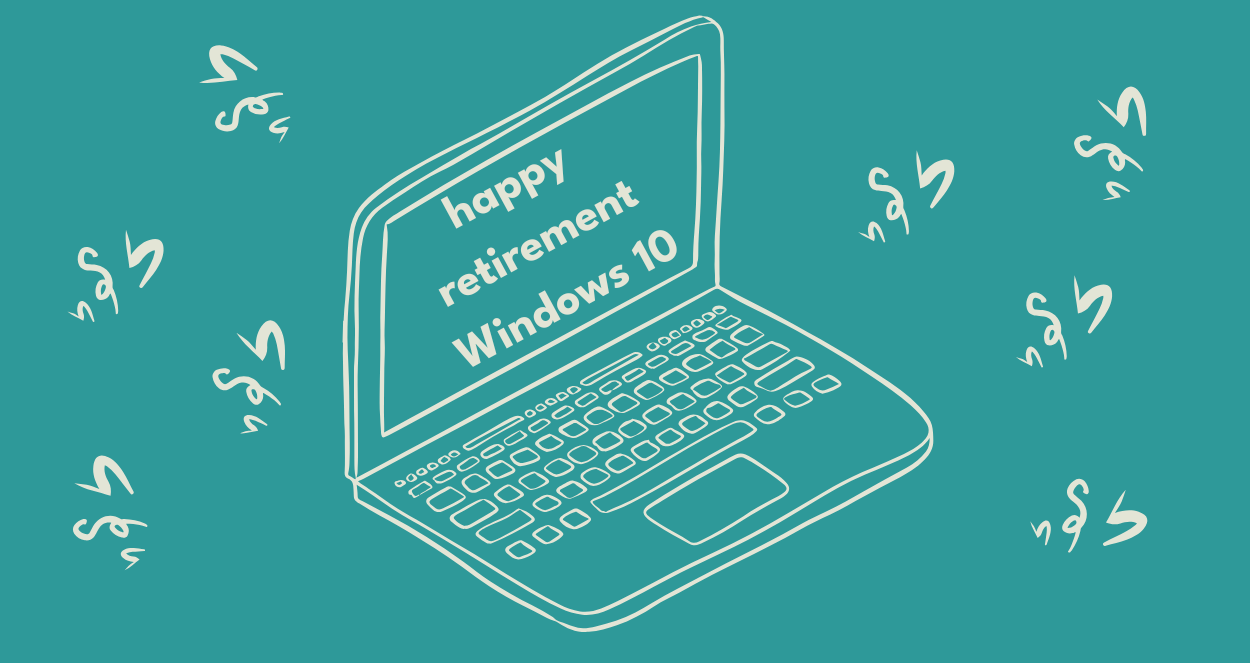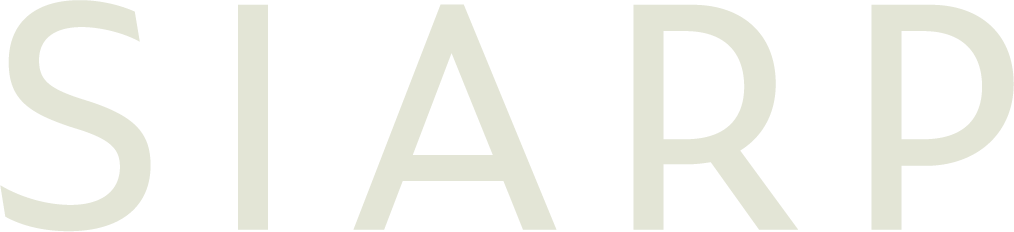windows 10 is retiring: don’t panic (but maybe start planning)
Picture this: 💭 You’re browsing the internet, procrastinating on something important, when you stumble across a headline about Windows 10 “reaching end of life.”
Your first thought? “Wait, operating systems can die?” Your second thought? “Is my computer going to start showing a blue screen of death countdown timer?”
Cue frantically Googling whether you need to start shopping for a new laptop or if you can just pretend you never saw that article.🤦🏼♀️
Well, take a deep breath and maybe grab a coffee, because we’re here to break down what Windows 10’s retirement actually means for you.
🌟Spoiler alert: your computer isn’t going to spontaneously combust on the cutoff date, but you do need to have a plan of action.
what’s actually happening?
Microsoft has announced that Windows 10 will reach its “end of support” on October 14, 2025.
Think of it like your favourite TV show getting cancelled. It doesn’t disappear immediately, but no new episodes are coming, and eventually, you’ll want to find something new to watch.
After this date, Microsoft will stop providing:
- Security updates (the important stuff)
- Bug fixes (goodbye, mysterious freezing issues)
- Technical support (no more helpful chat agents)
Your computer will still work, but it’ll be like driving a car that’s no longer getting safety inspections … technically functional, but increasingly risky over time, for you, for your customers, for all the data you hold.
why is this happening?
Microsoft wants everyone to move to Windows 11, which launched in 2021. It’s newer, shinier, and has better security features. Plus, let’s be honest, supporting multiple operating systems forever is like trying to maintain relationships with all your exes. Eventually, you need to move on.
your options (choose your own adventure style)
🧑🏽💻 Option 1: Upgrade to Windows 11
The “Might as Well Join the Party” Route!
If your computer meets the requirements (and that’s a big “if”, Windows 11 can be pickier than a cat with food), this is probably your best bet. Windows 11 is essentially Windows 10’s cooler, more organised sibling.
Pros:
- Your computer stays safe and secure
- You get new features and fixes
- Everything works faster and better
Cons:
- You’ll need to learn where things moved
- Your computer might not be compatible
- Change can be annoying
🧑🏽💻 Option 2: Buy a New Computer
Sometimes the universe is telling you it’s time for an upgrade. If your computer is older than some of the memes you share, this might be the perfect excuse.
Consider this option if:
- Your computer is more than 5-6 years old
- It takes longer to boot up than it takes to make coffee
- You’ve been wanting to upgrade anyway
- You enjoy shiny, faster new toys
🧑🏽💻 Option 3: Stick with Windows 10 (Temporarily)
The “I’m Not Ready for Change” Approach
Your computer won’t explode on October 15, 2025. You can keep using Windows 10, but you’ll need to be extra careful about security. Think of it as living in a house where you’ve decided to stop locking the doors … probably fine for a while, but increasingly risky.
‼️ If you choose this route:
- Install reliable antivirus software
- Be extra cautious about downloads and email attachments
- Avoid using it for sensitive activities (online banking, shopping)
Start planning your exit strategy (sooner rather than later)
timeline: when to do what
Now:
- Check if your computer can run Windows 11
- If yes, consider upgrading when convenient
- If no, start budgeting for a new computer
- Back up your important files (you should do this anyway)
Mid 2025 – October 2025:
- Make your final decision
- If buying new hardware, do it before the rush
- Test your chosen solution thoroughly
After October 2025:
- If still on Windows 10, be extra vigilant about security
- Consider it borrowed time to finalise your transition
the silver lining
Change can be good! This is an opportunity to clean up your digital life and get rid of files you haven’t touched since 2019! Experience that satisfying feeling of a fresh start and finally organise your desktop.
Don’t Forget the Basics
Whatever you choose, remember to:
🖥️ Back up your data (seriously, do this first)
🖥️ Make a list of your essential programs and check their compatibility
🖥️ Save your browser bookmarks and passwords
🖥️ Document your current setup with screenshots if needed
the bottom line
Windows 10 heading into retirement isn’t a crisis… it’s just the tech world moving forward. Like your favourite restaurant updating the menu, the classics might be going, but there’s something better coming.
The key is not to panic but now’s the time to plan. And that’s exactly where Siarp comes in. We’ll help you navigate your options, find the right fit for your business, and make sure any change works for your setup, your budget, and your pace.
Your files are safe, your memes will survive, and your internet-scrolling habits are under no threat. Tech moves on, and Siarp makes sure you move with it confidently and securely.
Let’s make your next step a smart one. No panic. Just a plan. Backed by Siarp.